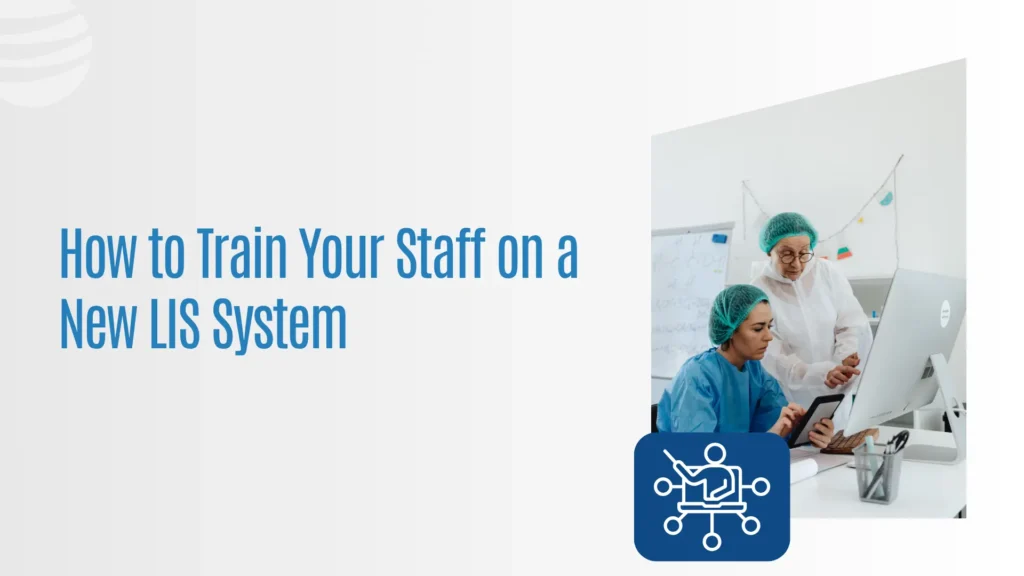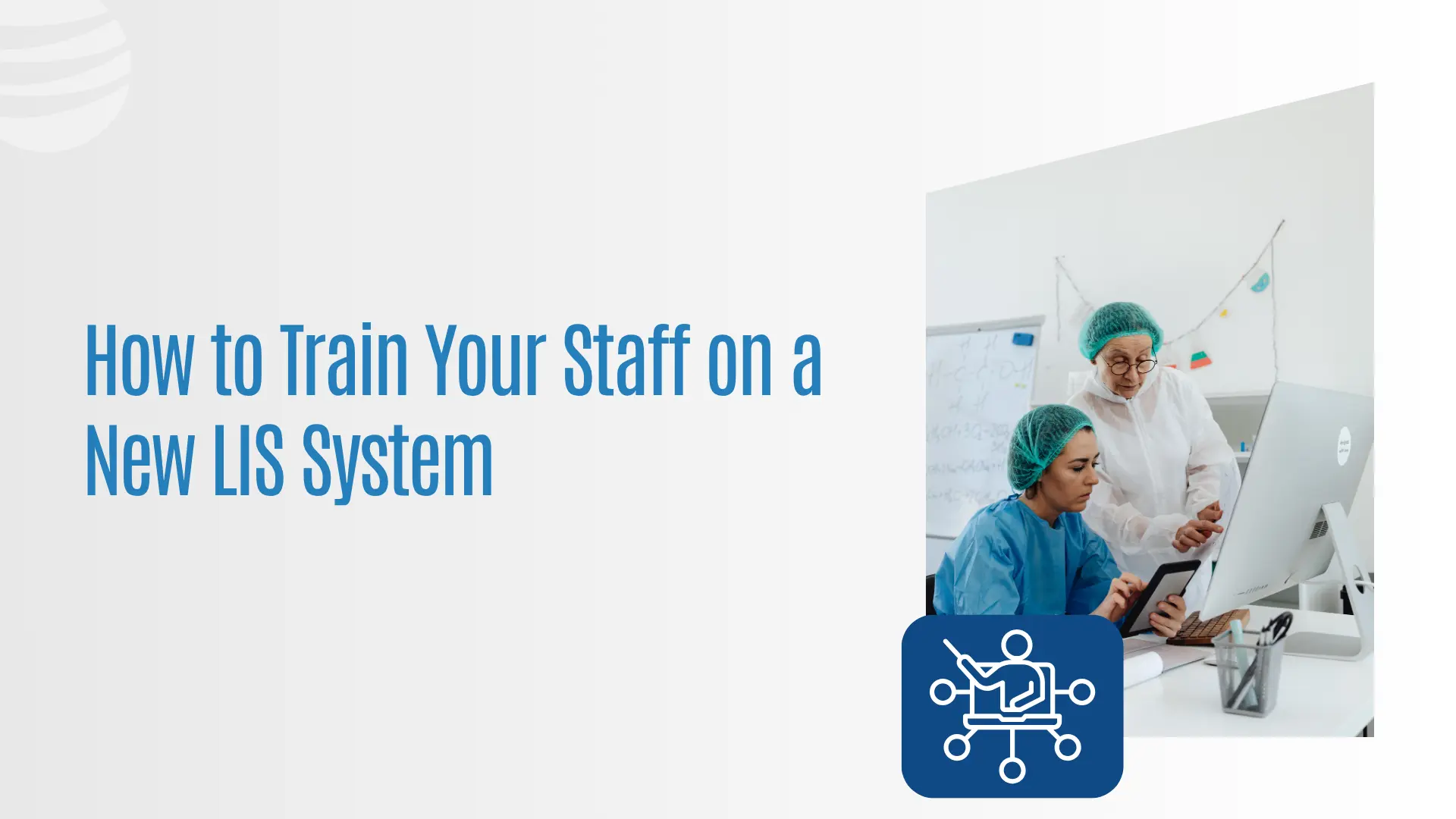How to Train Your Staff on a New LIS Without Disrupting Workflow
Change Without Chaos
Implementing a new Laboratory Information System (LIS) can transform your operations automating workflows, improving compliance, and connecting systems. But for many labs, the biggest challenge isn’t the technology itself, it’s the transition.
Staff members are already managing high volumes, tight deadlines, and complex protocols. The fear of “workflow disruption” during LIS rollout can slow adoption and create resistance.
The truth is: with the right training approach, labs can implement new LIS software smoothly without downtime, confusion, or productivity loss.
This blog outlines a proven framework for training staff effectively while keeping the lab running at full speed.
Human Side of LIS Implementation
When new software enters a high-stakes lab environment, people react in predictable ways: curiosity, anxiety, resistance, or even overconfidence. Each can derail adoption if not managed carefully.
The key is to shift the mindset from “replacement” to “improvement.” A new LIS is not changing what people do it’s enhancing how they do it.
Training must therefore focus on confidence, clarity, and reinforcement not just instruction.
5 Steps to Train Staff Without Disrupting Workflow
1. Start with a Clear Rollout Plan
Before any training session begins, there must be a structured rollout strategy. Training without planning leads to chaos and mixed expectations.
Key steps:
-
- Define go-live phases (pilot, soft launch, full implementation)
- Identify training leads or “super users” within each department
- Map which staff roles will use which modules (accessioning, billing, QC, reporting)
- Set realistic timelines and communicate them early
When staff see a clear roadmap, anxiety drops, and engagement increases.
Prolis Tip: Use the built-in role management system to assign staff access progressively reducing overload and risk during rollout.
2. Use a “Parallel Run” Period
One of the most effective LIS training methods is a parallel run using the new system alongside the old one temporarily.
This allows staff to:
-
- Practice workflows without risking live data
- Validate accuracy between systems
- Gain confidence before full migration
Parallel runs create hands-on familiarity while maintaining uninterrupted operations.
3. Train by Role, Not by Feature
A common mistake in LIS training is overwhelming staff with every feature at once. Instead, training should follow user roles, focusing only on what each person needs to know to do their job effectively.
Examples:
-
- Accessioners: order entry, barcode generation, sample routing
- Technologists: test validation, result entry, QC
- Pathologists: result review, report release
- Billing team: claim automation, payment tracking
By teaching workflows instead of buttons, training becomes relevant and immediately applicable.
4. Adopt a “Train-the-Trainer” Model
Your LIS vendor can’t train every user forever. Instead, labs should develop internal champions “super users” who master the system early and guide others.
Benefits:
-
- Creates in-house experts for ongoing support
- Builds staff confidence and accountability
- Reduces vendor dependency post-go-live
These super users become the first line of support translating system language into lab language.
5. Reinforce Learning with On-the-Job Support
Even after formal training, real learning happens during day-to-day work. Labs should create mechanisms for continuous reinforcement:
-
- Quick-reference guides and video walkthroughs
- Weekly check-ins during the first month
- Feedback forms to identify challenges early
- Vendor-led “office hours” for troubleshooting
Continuous learning ensures small issues don’t snowball into frustration.
Prolis Tip: Prolis’ integrated Help Center allows users to access training documentation, videos, and support chat directly within the system minimizing workflow interruption.
Common Training Pitfalls (and How to Avoid Them)
| Pitfall | Impact | Solution |
|---|---|---|
| Training too late | Staff confusion, resistance | Start early with pre-go-live demos |
| Overloading users | Burnout, missed details | Split sessions by role and function |
| No follow-up | Knowledge decay | Reinforce learning post-launch |
| Ignoring feedback | Lingering frustration | Run weekly check-ins |
| No super users | Vendor dependency | Create internal champions early |
A strong training plan turns rollout challenges into collaboration opportunities.
Why Training Matters to ROI
An LIS is only as effective as the people using it. Poor training leads to:
- Unused automation features
- Manual workarounds that waste time
- Increased error rates
- Low staff morale
Conversely, well-trained teams:
- Achieve faster turnaround times
- Improve compliance tracking
- Maintain accuracy under pressure
- Maximize software ROI
In short, training isn’t a cost it’s an investment multiplier.
How Prolis Simplifies Training and Transition
Prolis is designed for rapid adoption, even in busy labs.
✅ Intuitive user interface: Minimal learning curve for new users
✅ Modular workflows: Train by department or role
✅ Built-in onboarding guides: Self-paced tutorials and in-system help
✅ Sandbox environment: Safe training on real workflows
✅ Responsive vendor support: Dedicated implementation and training teams
Labs using Prolis typically reach operational proficiency 2x faster than with legacy LIS systems with minimal downtime during rollout.
Conclusion: Smooth Training, Stronger Teams
Introducing a new LIS doesn’t have to disrupt your lab. With the right approach structured rollout, role-based training, and continuous reinforcement labs can upgrade technology without losing momentum.
When people feel confident, they adapt faster. When systems are intuitive, they align naturally.
With Prolis, you don’t just deploy new software you build empowered teams ready to perform at their best, every day.